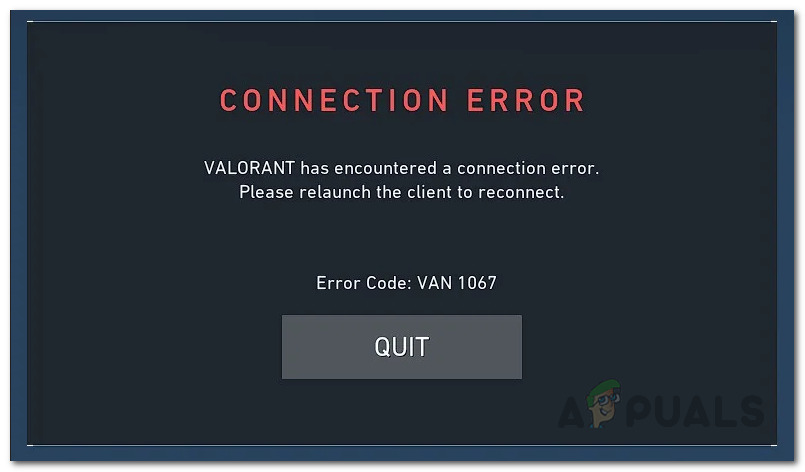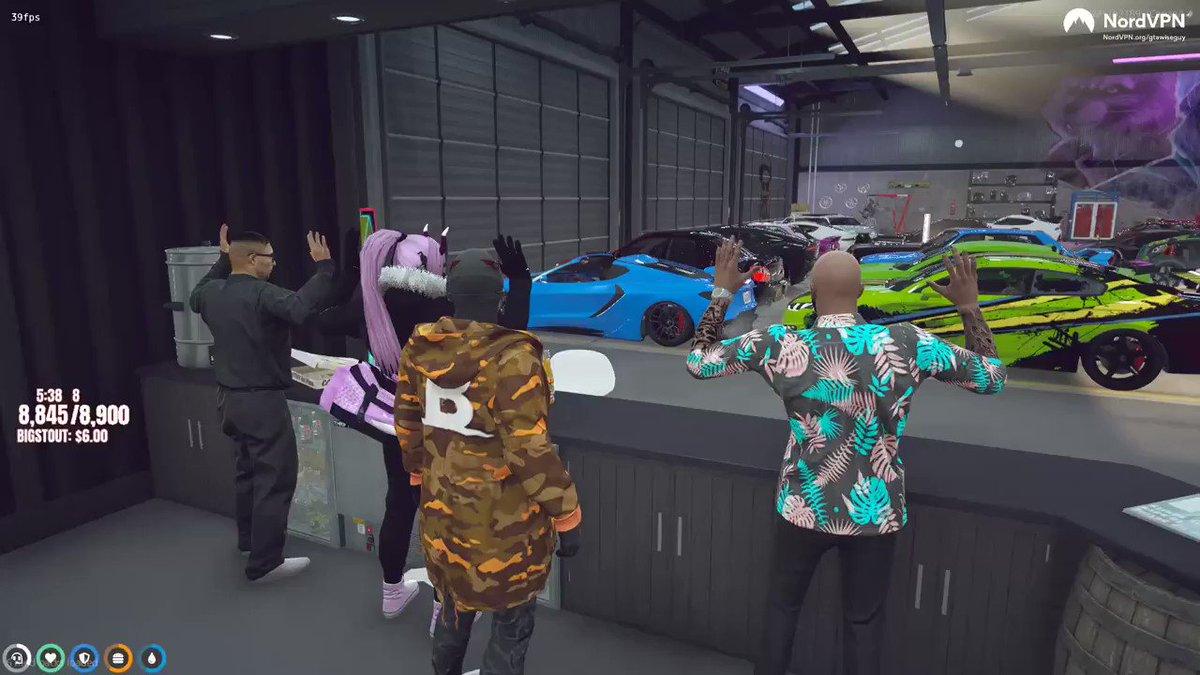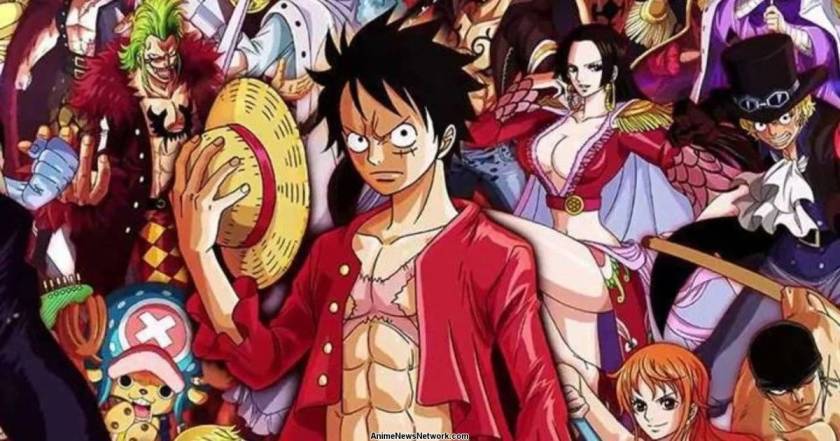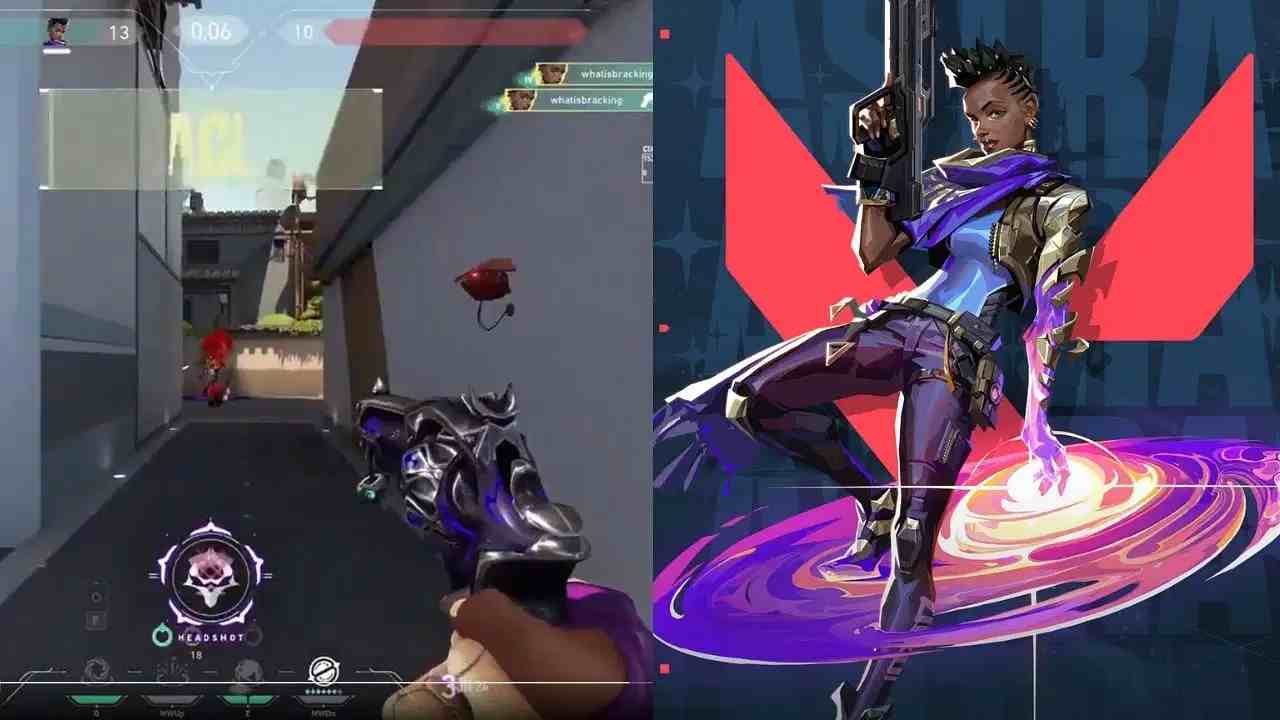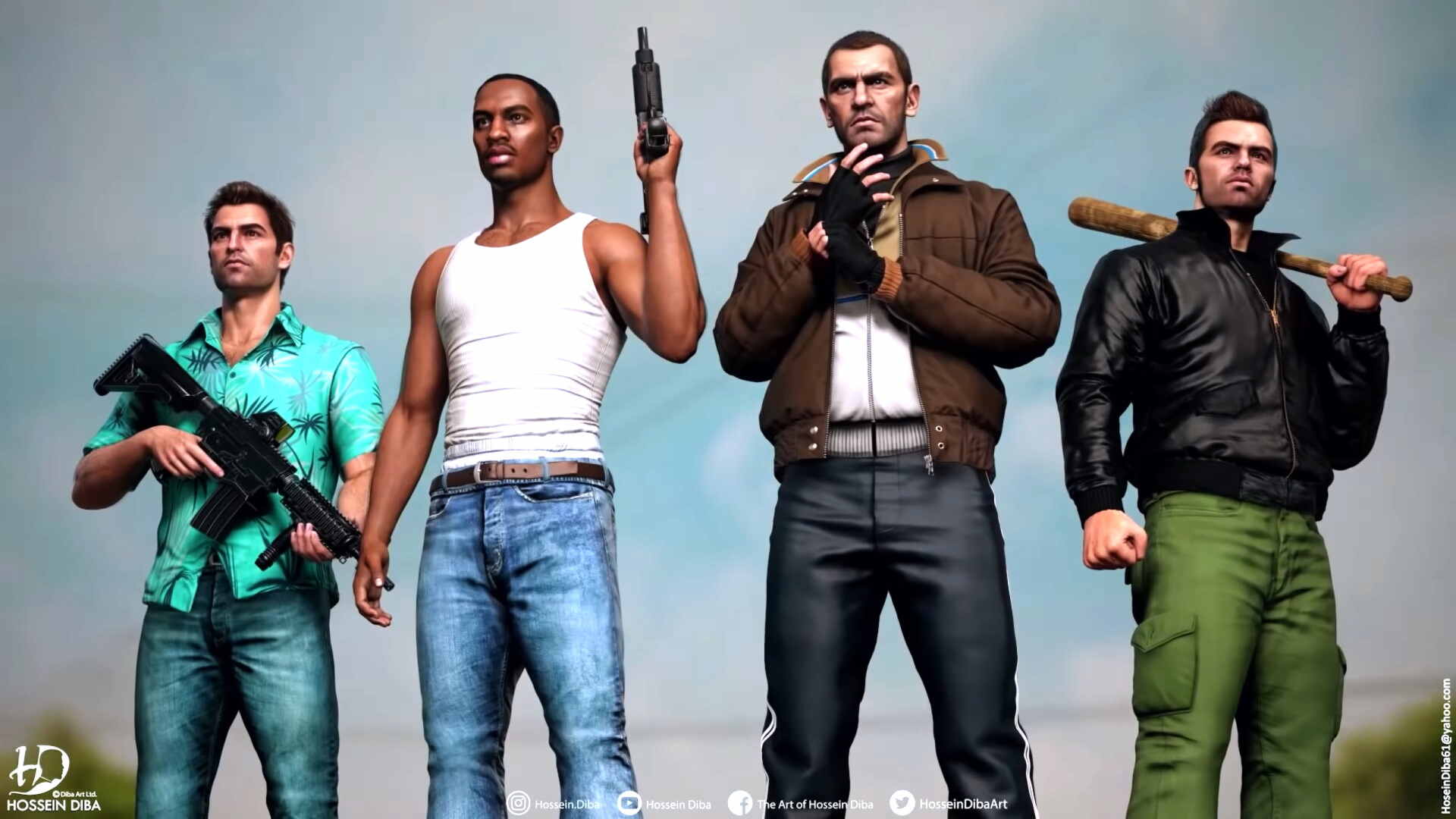Valorant VAN 1067 Error: 5 Steps & Guide To Fix It
Valorant, the popular tactical first-person shooter developed by Riot Games, has been a sensation among gamers worldwide. With its precise gunplay, diverse agent abilities, and strategic gameplay, Valorant offers an immersive and competitive gaming experience.
However, like any online game, Valorant is not immune to technical issues, and one such problem that players may encounter is the VAN 1067 error.
The VAN 1067 error in Valorant can be frustrating and may prevent players from launching the game or experiencing connection issues while in-game.
This error can occur for various reasons, including conflicts with security software, issues with the Vanguard anti-cheat system, problems with the VGC (Valorant Game Data Collector) service, or compatibility issues with Windows 11. However, fear not, as there are effective solutions to fix the VAN 1067 error and get back to enjoying Valorant without interruptions.
In this detailed guide, we will walk you through five essential steps to troubleshoot and fix the Valorant VAN 1067 error.
Step 1: Restart Your Computer
Before diving into more complex solutions, start with a simple restart of your computer. Often, minor glitches or temporary issues can be resolved by a simple reboot. Close all running programs, save your work, and proceed to restart your PC.
Step 2: Update Windows 11 and Drivers
Outdated software and drivers can cause conflicts with Valorant and lead to the VAN 1067 error. To ensure smooth gameplay, update Windows 11 and your graphics card drivers to the latest versions.
Update Windows 11:
- Press the Windows key + I to open Settings.
- Go to Windows Update.
- Click on “Check for updates” and install any available updates.
Update Graphics Card Drivers:
- Right-click on the Start button and select “Device Manager.”
- Expand the “Display adapters” category.
- Right-click on your graphics card and choose “Update driver.”
- Follow the on-screen instructions to update the driver.
Step 3: Enable TPM 2.0 and Secure Boot
Windows 11 requires TPM 2.0 and Secure Boot to function properly. Valorant also has similar requirements to ensure a secure gaming environment. If these features are not enabled, it can trigger the VAN 1067 error.
Access BIOS/UEFI settings:
- Restart your computer and press the designated key (usually Del, F2, or F12) to enter BIOS/UEFI during boot-up.
Enable TPM 2.0 and Secure Boot:
- Navigate to the Security or Advanced settings tab (settings may vary depending on your motherboard).
- Enable TPM 2.0 and Secure Boot.
- Save the changes and exit BIOS/UEFI.
Step 4: Restart VGC Service
The Valorant Game Data Collector (VGC) service is essential for proper game functioning. If this service is stopped, it can trigger the VAN 1067 error.
- Press the Windows key + R to open the Run dialog.
- Type “services.msc” and press Enter to open the Services window.
- Scroll down and locate the “vgc” service.
- Double-click on the “vgc” service to open its properties.
- Under the “General” tab, set the “Startup type” to “Automatic.”
- Click on “Start” to restart the service.
- Click “Apply” and then “OK” to save the changes.
Step 5: Disable Third-Party Software
Sometimes, third-party software, particularly anti-virus programs and overlays, can interfere with Valorant and lead to the VAN 1067 error. Temporarily disable any third-party software that may be causing conflicts with the game.
Disable Antivirus and Security Software:
- Right-click on your anti-virus or security software icon in the system tray.
- Look for an option to “disable,” “pause,” or “turn off” protection.
- Temporarily disable the software for the duration of your Valorant gaming session.
Disable Overlays:
- If you have any overlays like Discord or GeForce Experience, temporarily disable them.
- Right-click on the overlay’s icon in the system tray and choose to close or exit.
With these five steps, you can effectively troubleshoot and fix the Valorant VAN 1067 error. By updating Windows and drivers, enabling TPM 2.0 and Secure Boot, restarting the VGC service, and disabling third-party software, you can resolve the error and enjoy uninterrupted gameplay in Valorant. Remember to re-enable any disabled software after finishing your gaming session to maintain your system’s security. Happy gaming!
Also Read: 5 Longest Tournaments In Valorant History